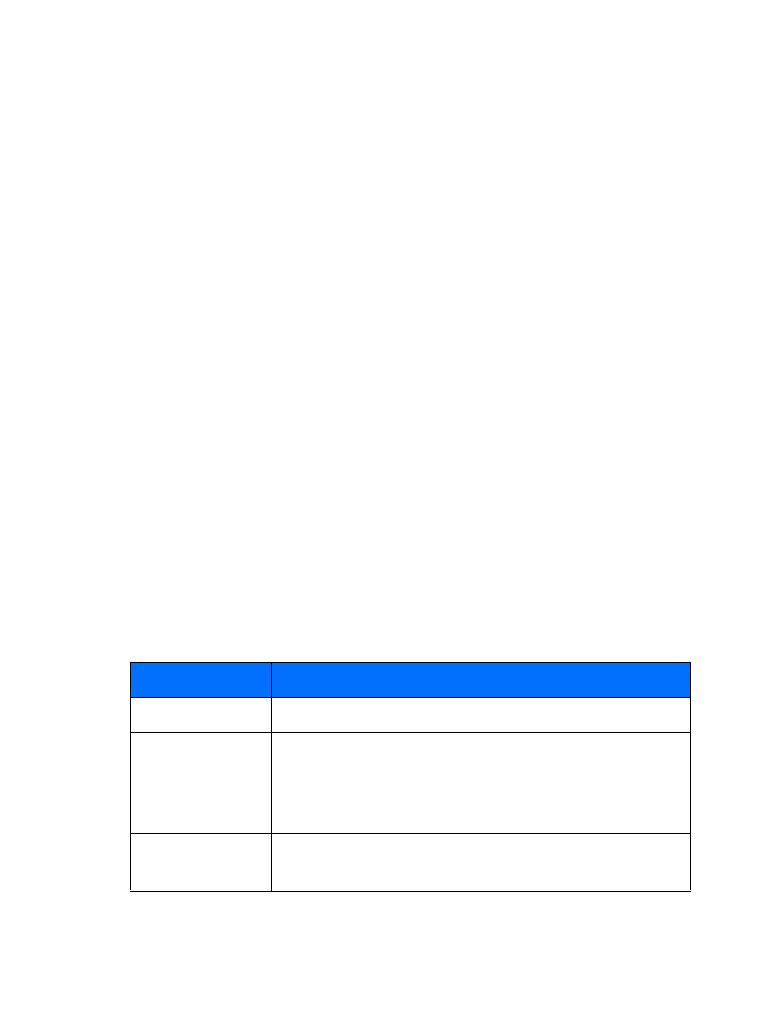
Allows the selection of the databases to be synchronized.
When this setting is selected, there are two options
available, Contacts or Calendar, which will be
implemented during future synchronization sessions.
Database
addresses
Allows the database address to be entered for the
databases that are to be synchronized.

106
Copyright © 2004 Nokia
Start
During the synchronization process, it is not possible to access the database where
your data is stored. However, you can cancel the synchronization process by
selecting Quit or pressing the End key. It is not possible to place or receive calls,
including emergency calls, during synchronization. To place a call, you must cancel
the synchronization process.
1
Select Menu > Connectivity > Synchronize > Synchronize > Yes.
Once all selected databases have been synchronized, a confirmation note
appears, indicating which databases have been synchronized.
2
When the process is complete, select OK to return to the start screen.
User name
Allows creation or change of a user name for authorization
with the synchronization server. If a user name has been
previously entered, it appears.
Password
Allows a password to be established or changed, which is
used to authenticate the user name while connecting with
the synchronization server. If the password or user name is
changed in the phone without also changing them with
the synchronization service provider, the data will not be
able to be synchronized.
Synchronization
Server
Allows the input of the name of the synchronization server
used to synchronize the data.
Choice
What it does

Nokia 3595 User Guide
107
Copyright © 2004 Nokia
Fun and games