
My folders
Keep your messages organized by creating custom folders and saving your
messages there.
ADD
Select Menu > Messages > Text messages > My folders > Add, enter a name for
the new folder, and select OK.
DELETE
Only folders created in My folders can be deleted. The Inbox, Sent items, Archive,
and Templates folders are protected. When you delete a folder, all messages in the
folder are deleted as well.
1
Select Menu > Messages > Text messages > My folders and the folder you
want to delete.
2
Select Options > Delete folder > OK.
Move a message to a folder
While viewing the message, select Options > Move and the destination folder
you want.
• DELETE MESSAGES
If your message memory becomes full, the message icon blinks in the display. You
can do the following to create more space:
•
Read some of the unread messages and then delete them.
•
Delete some of these messages from your folders.
Single
To delete a single message, you need to open it first.
1
Select Menu > Messages > Text messages and the folder containing the
message you want to delete.
2
Select the message you want to delete and Options > Delete > OK.
All messages in folders
1
Select Menu > Messages > Text messages > Delete messages.
2
Select the folder or message type that you want to delete and OK.
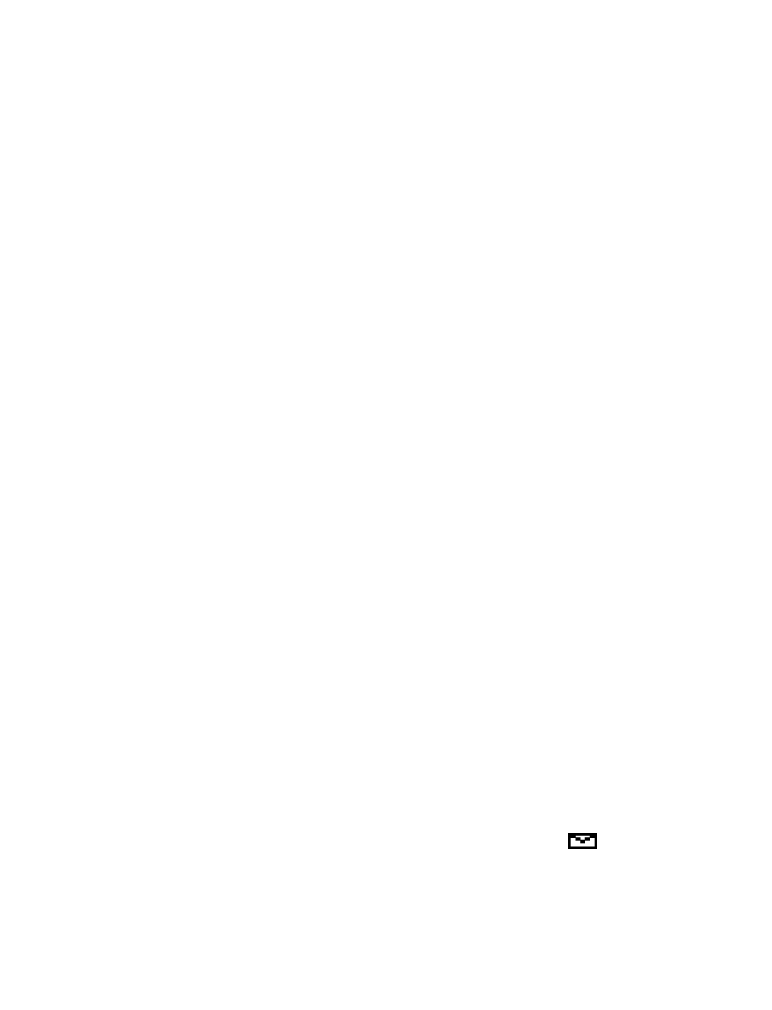
Nokia 3595 User Guide
77
Copyright © 2004 Nokia